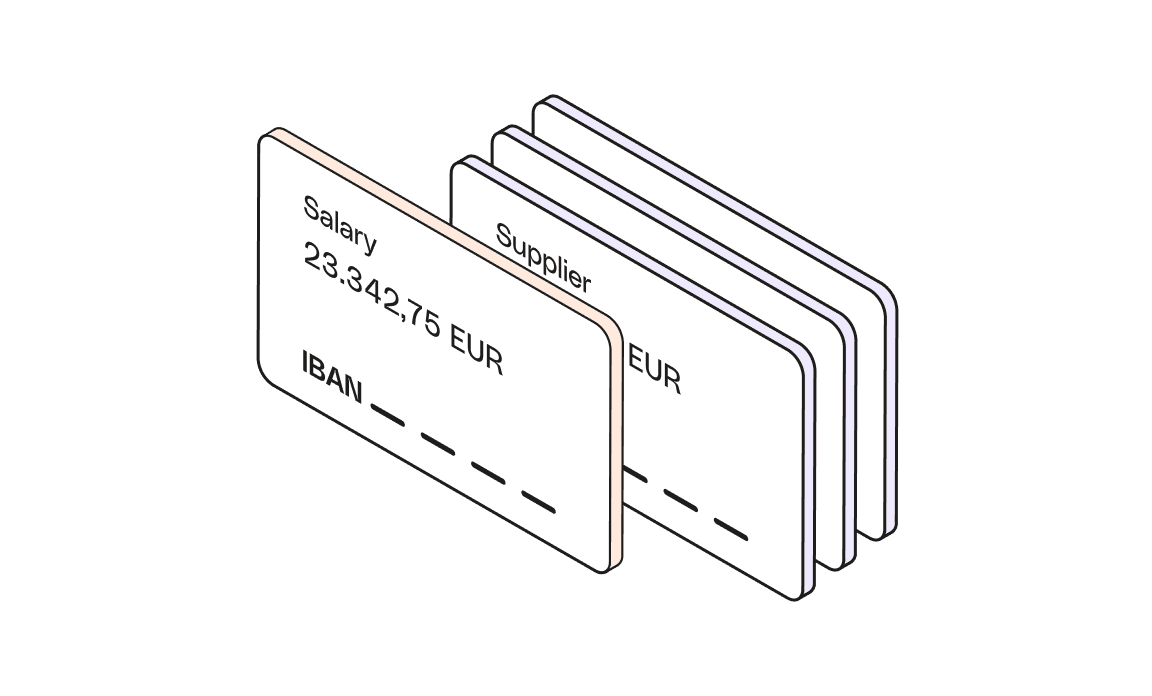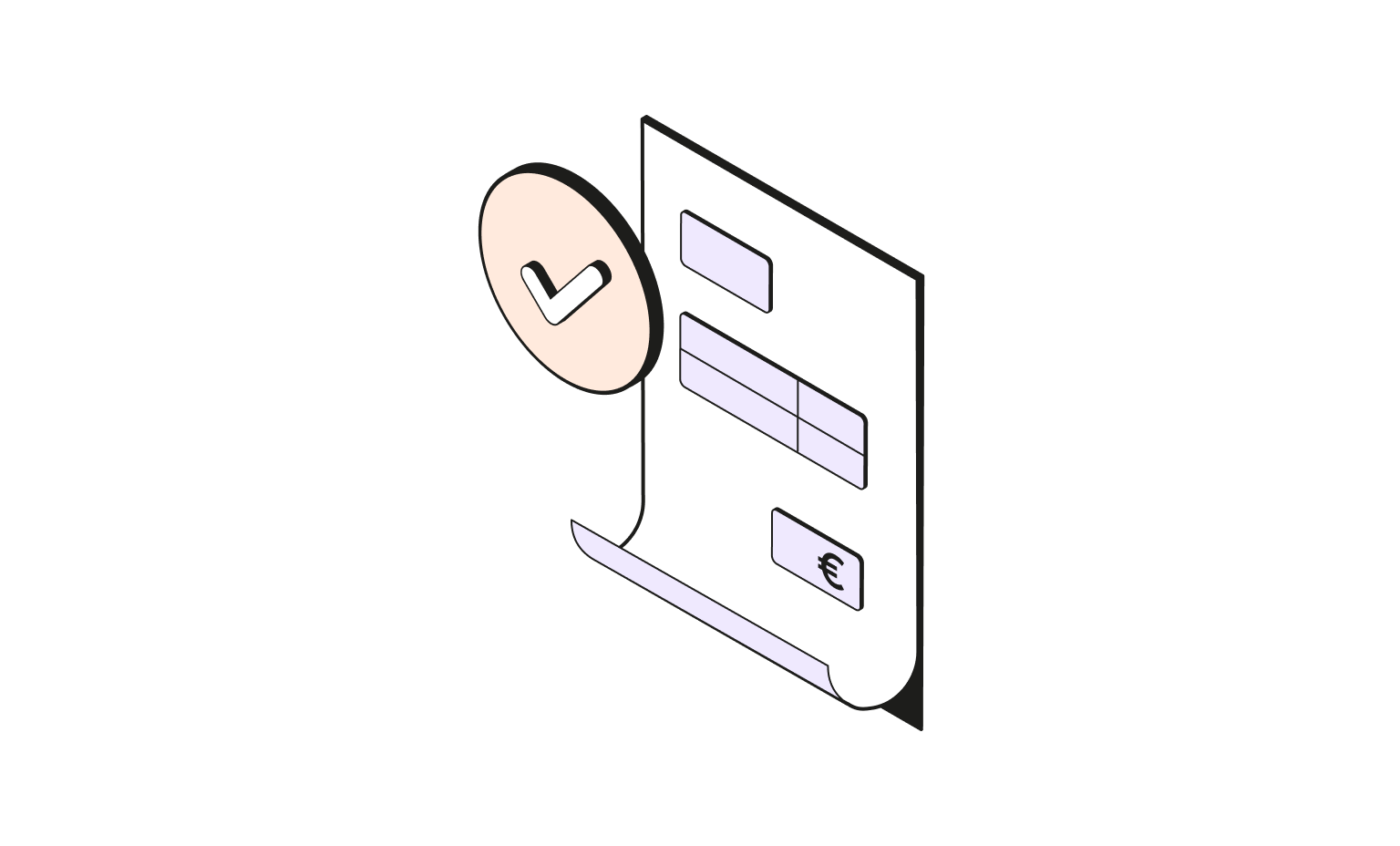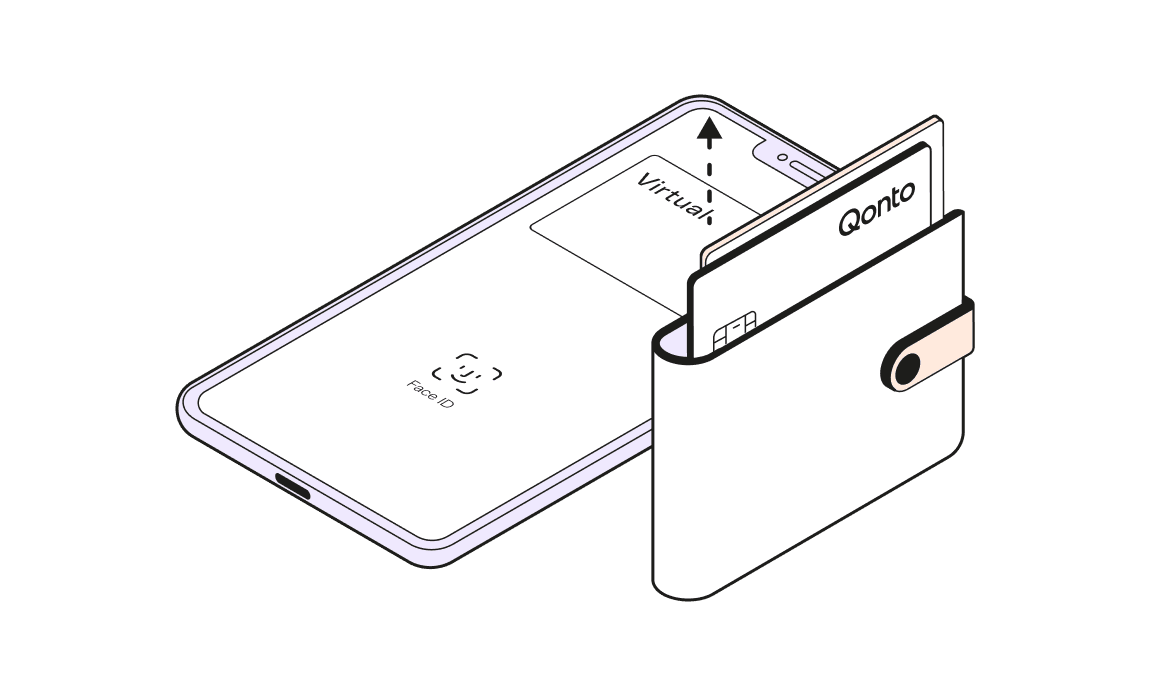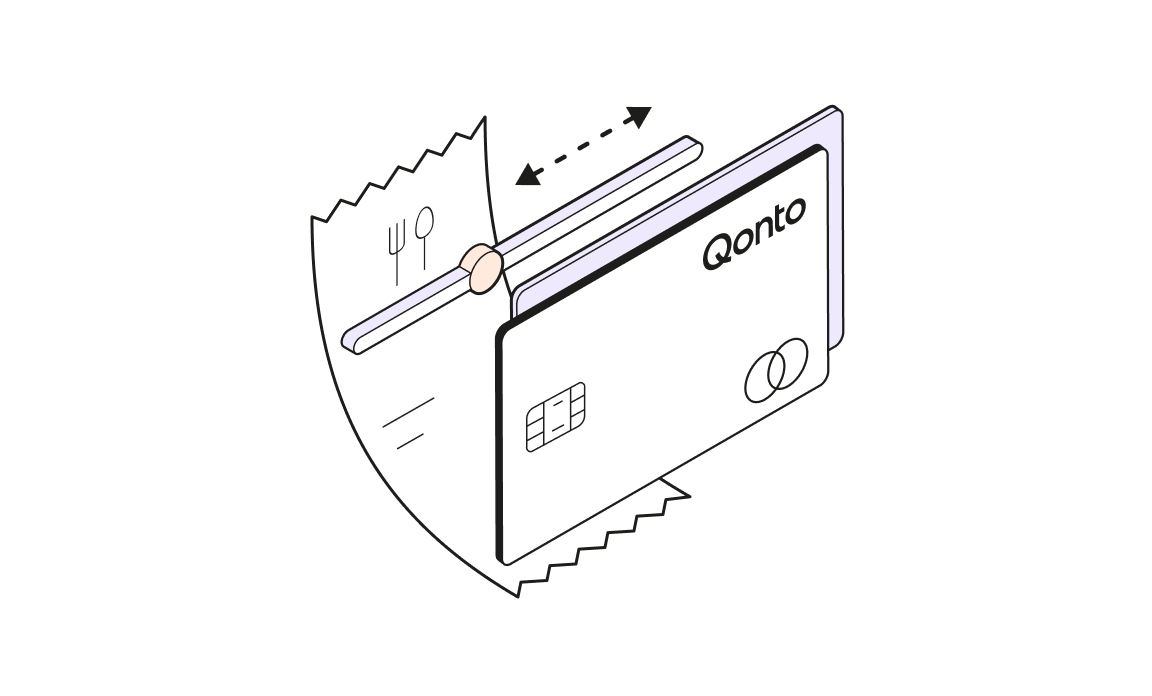Effortless bookkeeping
Now there’s a better way to get your bookkeeping done. Say goodbye to receipt reminders and mountains of paperwork.
Prepare your bookkeeping in no time
- Upload scans of your receipts in a just few clicks or taps
- Automate your supplier invoice processing and data entry
- Connect your accounting software with your Qonto account and accelerate the reconciliation process
The business account that makes bookkeeping easy
Handy
Reliable
Connected
Bin your paper receipts
Scan your receipts instead: they’re still certified and hold the same legal weight as their paper counterparts.
Automatic supplier invoice processing
Import your supplier invoices to Qonto from your desktop, inbox, Google Drive, Dropbox — they’ll be instantly linked to the right transaction.
Automatic VAT detection
No more manual VAT entry: let us detect it automatically so you can save time on your bookkeeping.
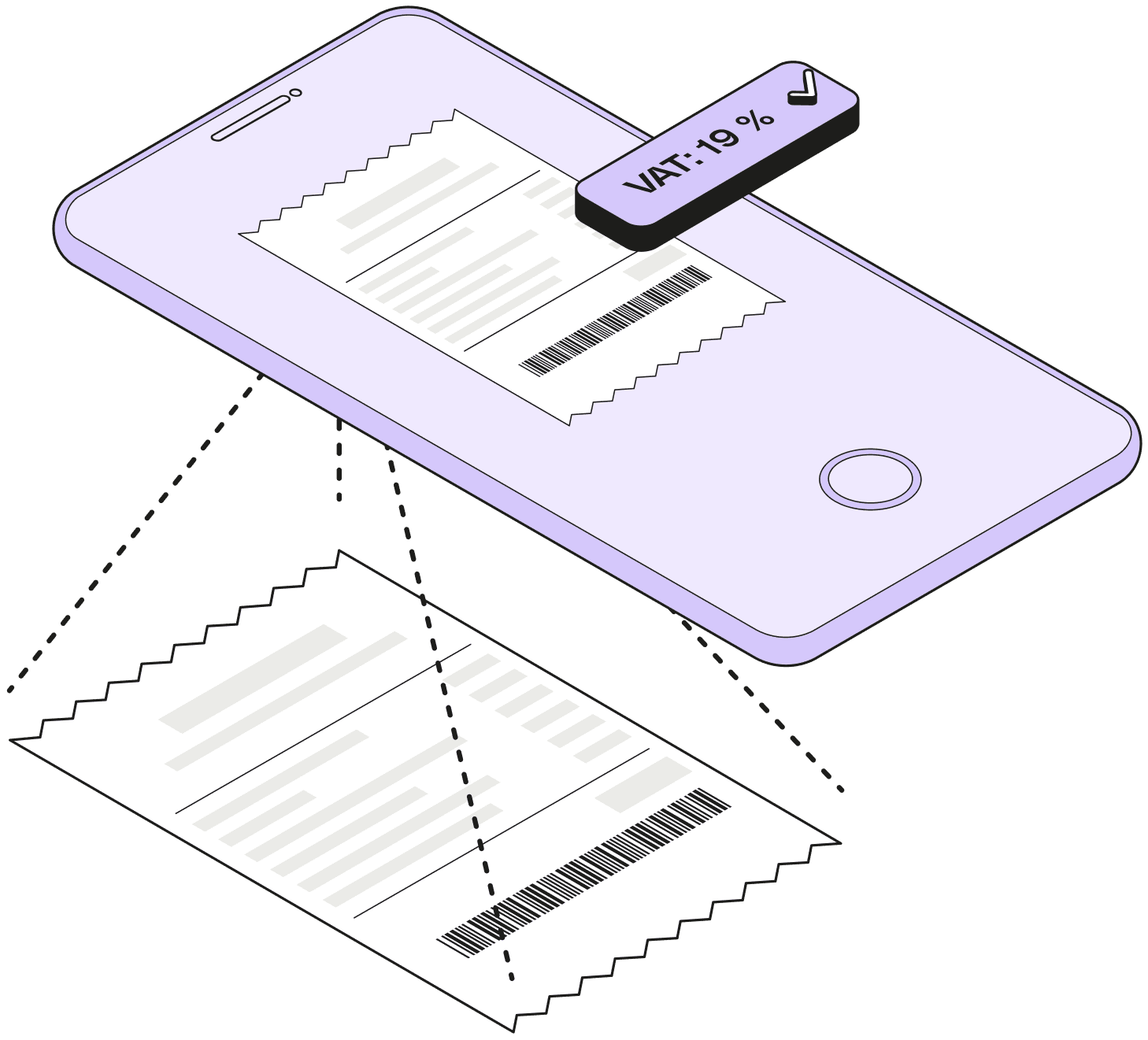
Bin your paper receipts
Scan your receipts instead: they’re still certified and hold the same legal weight as their paper counterparts.
Automatic supplier invoice processing
Import your supplier invoices to Qonto from your desktop, inbox, Google Drive, Dropbox — they’ll be instantly linked to the right transaction.
Automatic VAT detection
No more manual VAT entry: let us detect it automatically so you can save time on your bookkeeping.
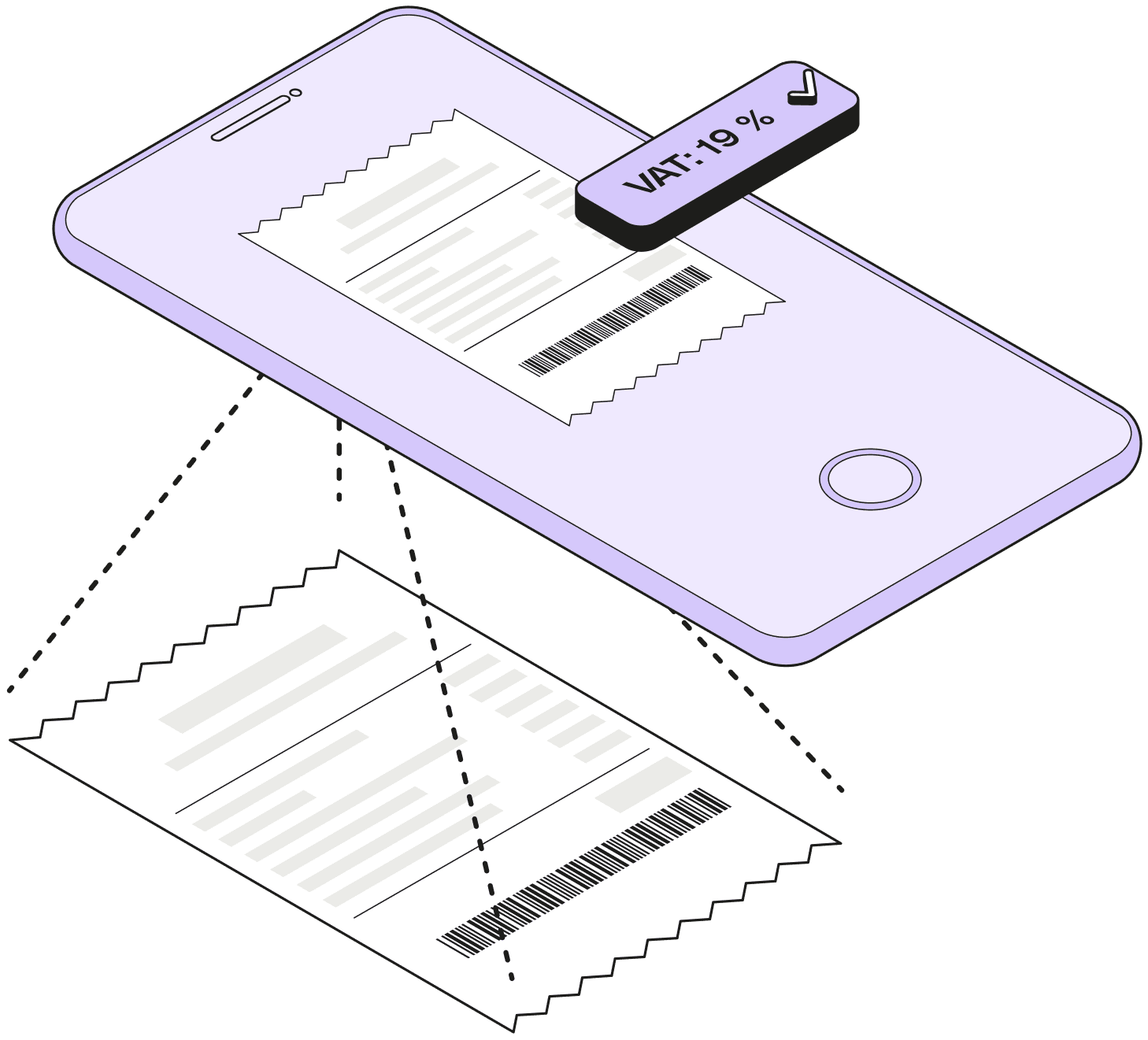
Automate VAT and labels
Just enter your supplier data once. After that, all related transactions will be classified automatically.
No more hunting missing receipts
Qonto automatically follows up on missing receipts so you can use your time more efficiently.
Your receipts are processed for you
Zapier and Integromat automations will send your receipts directly to your Qonto account.
Automate VAT and labels
Just enter your supplier data once. After that, all related transactions will be classified automatically.
No more hunting missing receipts
Qonto automatically follows up on missing receipts so you can use your time more efficiently.
Your receipts are processed for you
Zapier and Integromat automations will send your receipts directly to your Qonto account.
Keep your accountant happy: Qonto is connected to 80 accounting tools
With such a range of available tools, your accountant already has everything they need. Integrations and Partnerships makes data collection a breeze, with no need to import and export accounting files.
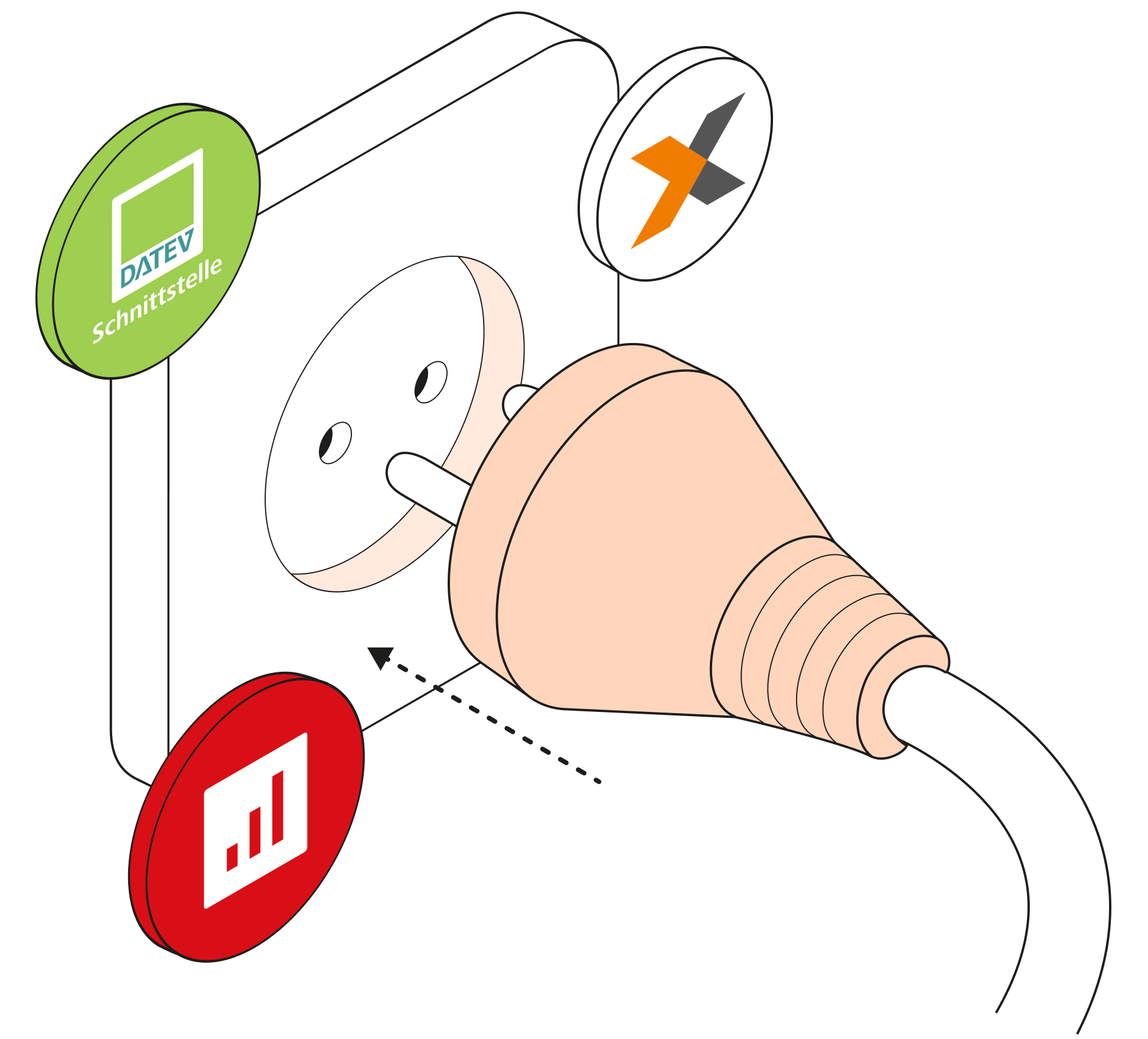
Qonto, the all-in-one current account to manage all your finances
Frequently Asked Questions
What is probative value certification?
Can I really throw away my receipts?
How does Qonto authenticate my receipts?
Möchten Sie zu Deutsch wechseln?
Möchten Sie diese Webseite auf Deutsch ansehen?