Take control of your cash flow
Open multiple accounts with dedicated IBANs to separate your expense items, activities, and create team budgets
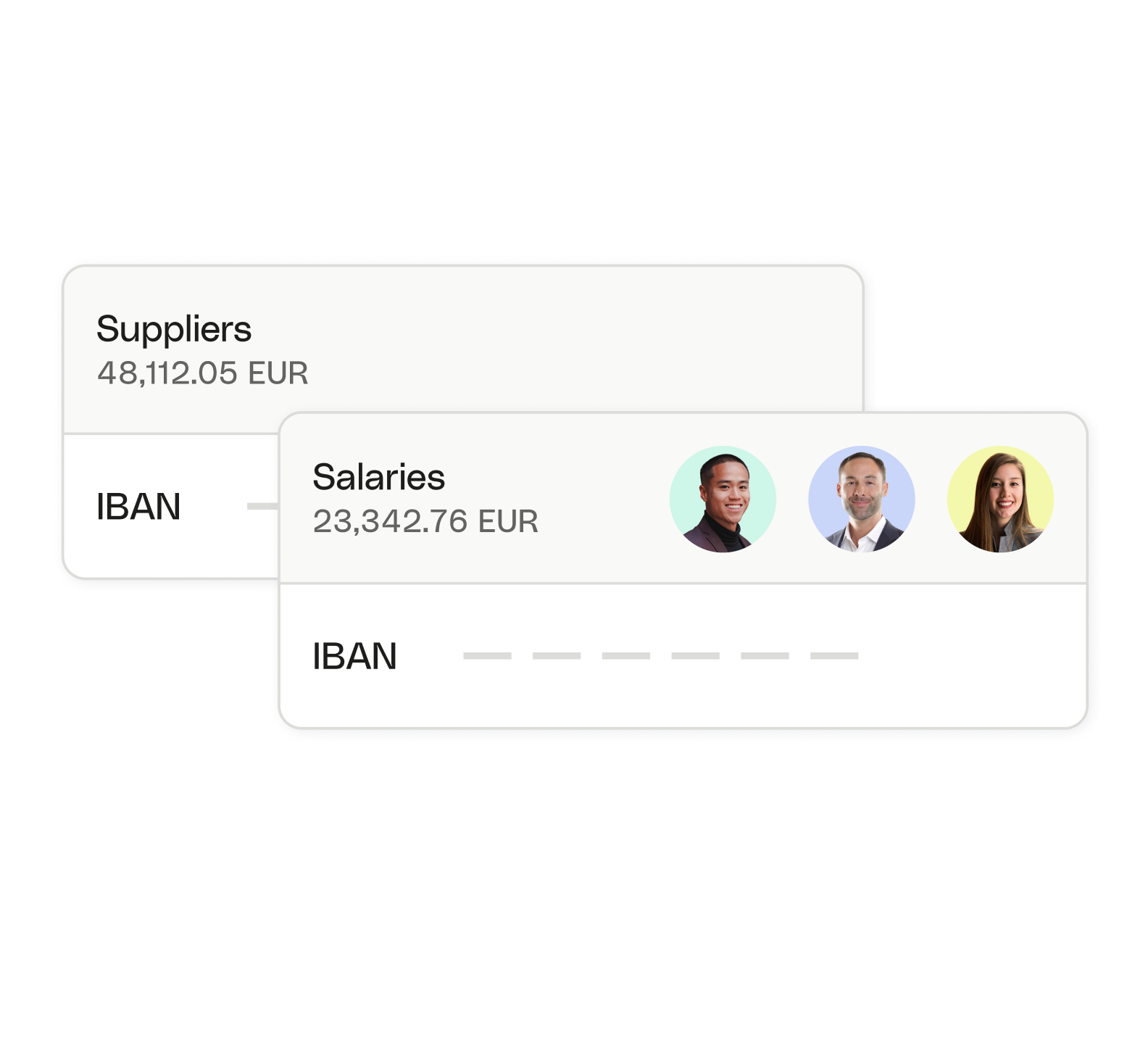
Organize your expense items
- Put money aside by creating multiple accounts for your most common expenses and manage your company's cash flow as you see fit.
- Save for taxes, payroll, travel expenses, supplier payments...
- Secure funds you shouldn't spend
Allocate team budgets and track expenses
- Marketing, Logistics... Empower your teams and gain visibility on the expenses of each department.
- Pay your subscriptions with the relevant budgets
- Your members' cards are associated with team budgets
- Enjoy visibility and budget tracking at a glance
Get the accounts you deserve
- No matter their use, all your accounts come with a dedicated local IBAN and all the means of payment you need
- Mastercard cards for your employees and to pay for subscriptions
- Transfers all over the world: SEPA instant transfers and direct debits
- Dedicated account statements
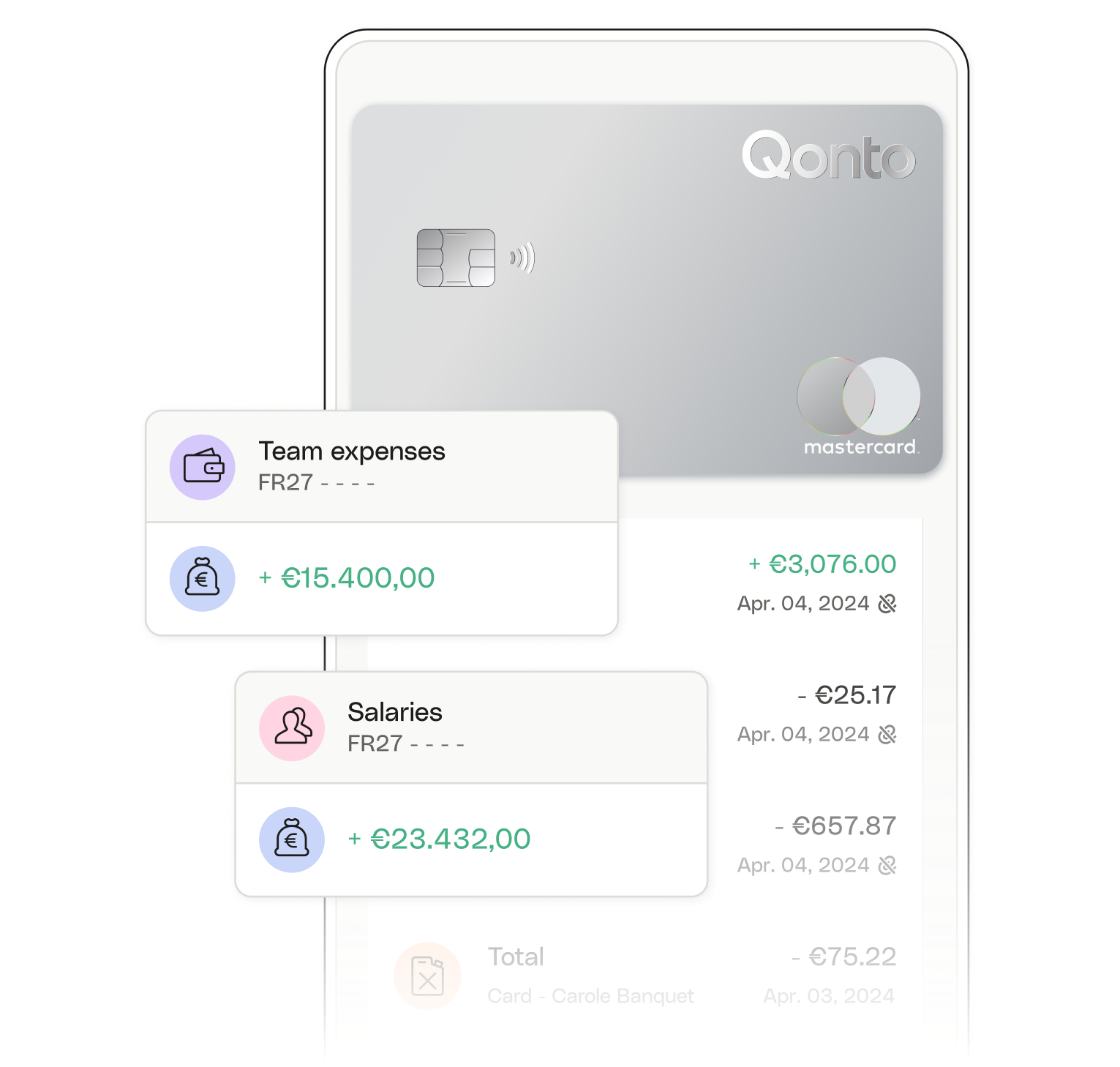
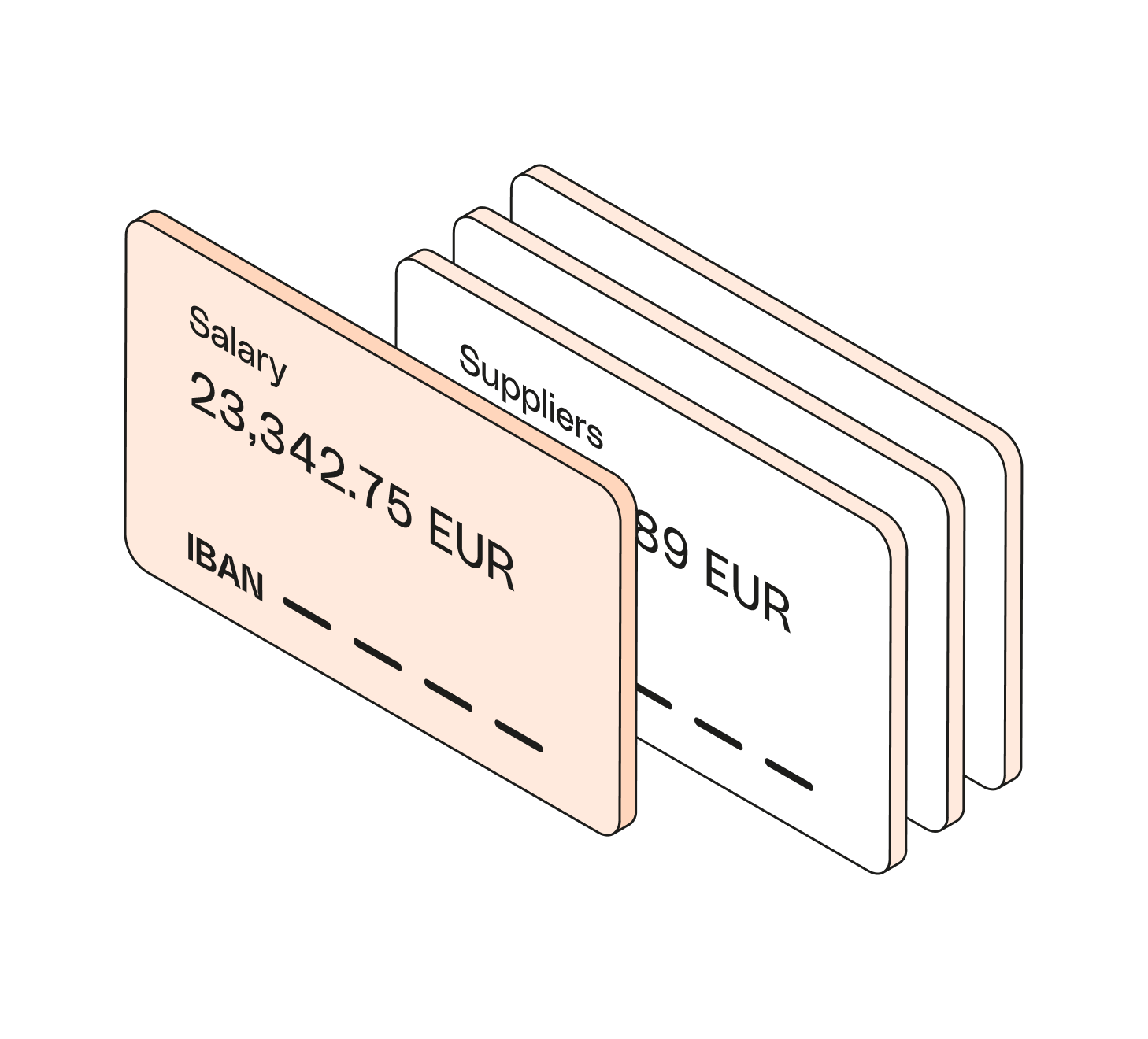
Get a dedicated account for each of your activities
- Is your company handling several activities? Open an account for each of them to see things clearly.
- Separate the finances of your different activities
- Local IBAN
Trusted by 450,000 companies
Frequently asked questions
Who can open multiple accounts?
How many current accounts can I open?
How much does it cost to open multiple accounts?
Möchten Sie zu Deutsch wechseln?
Möchten Sie diese Webseite auf Deutsch ansehen?

